 The Teacher's Corner
The Teacher's Corner
Time Management
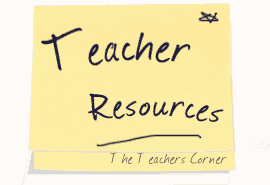 Time Management
Time Management
![]() Alarming Time Management Grades Any
Alarming Time Management Grades Any
We often get so involved in our lessons and classroom work that tranistion times often sneek up on us. Here are a few different ways to help keep you and your students on time.
- Have an old clock radio on hand? Set it to play music 5-10 minutes before you need to be cleaned up.
- Set various repeating alarms on your phone. If you still have that old cell phone, bring it into the classroom and use it as your alarm.
- There are a number of online timers that work great as well. Open a Chrome browser, type in "set 5 minute timer" and you are set. You can even select one of the "timer videos" from YouTube.
![]() Daily Schedule
Daily Schedule
Here is an easy way to let your students know what's going on each day. After you have decided on your daily schedule, start thinking artistically!
I used a program that had a large variety of fonts and letter types and created a heading for each subject of the day. After printing the heading out, I mounted them onto a piece of tagboard, just slightly larger than the original heading. I then laminated each heading. I found magnet strips at Office Depot. (They come in rolls and business card size.) I cut them to the needed size and placed them on the back of the laminated headings.
All I have to do each day is place the magnetic heading on the blackboard and write what we will be doing for that subject.
![]() Reminder Board/Time Monitor
Reminder Board/Time Monitor
"I was always forgetting meetings, assemblies, etc. until I started using my 'Reminder Board.' It's a great way to inform students of the day's special events and keep us on schedule. The 'Reminder Board' is a laminated poster that I use to jot down any special activities my class will be doing that day or anything the students need to bring to school the next day. We can't forget to check it, because it's taped to the inside of my only classroom door!
We also set a timer to alert us when it's time to get ready to go. The students rotate as timers, so that assures all of them they'll get a turn to be the time monitor for the day. Since I started using the 'Reminder Board' and assigning timers, I haven't forgotten or been late once!"
Submitted by: Kris Ringer, a second grade teacher in Garden Grove, California. This tip was published in the NEA's Weekly Tip Newsletter.